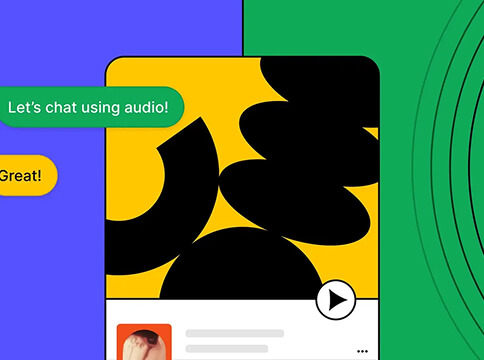To ensure your video interview runs smoothly and you minimise technical glitches, it’s important to spend some time preparing your interview software and technology.
You want to be able to press accept on a video call as soon as an employer calls, and for them to be able to see and hear you clearly.
This will help create a professional, put-together profile and show that you have a basic technology understanding – especially important if you’re applying to IT, Engineering or Software graduate jobs.
Test your video interview software and make practice calls
Employers will let you know before your video interview what platform the interview will take place on, whether it’s Zoom, Microsoft Teams, Google Hangouts, or any other interview software, it’s important to download the software and familiarise yourself with the functions.
Test your technology and have a backup plan if your technology fails
Before your video interview, you want to have your technology sorted, tested and ready to go. Checking your internet speed is one of the top skype interview tips.
For a clear HD video connection, you need at least 10 Mbps (mega bites per second), test your internet connection a few days before your interview at SpeedTest, and if your WIFI isn’t up to speed, try swapping for an Ethernet cable or change locations.
Along with testing your WIFI, you also want to test your audio, run a test video call with another person and if they can hear background noise or your computer fan, you may need to use skype interview headphones. If your computer doesn’t have an inbuilt webcam, make sure to order one (Amazon Prime will deliver the next day if you need one ASAP) and if your budget permits, order one above the cheapest price to ensure good quality.
Preparing and setting up your technology well before your interview will allow you to test any problems and be as prepared as possible.
However, often unexpected technology errors will occur that you have no control over, so before you begin an interview it’s useful to provide an employer with a number they can reach you on if your laptop’s having a meltdown.
This shows initiative and is a good back up plan if your technology fails you.
If your video interview changes to a phone call or you have an upcoming phone interview, be sure to check out our graduate phone interview tips!