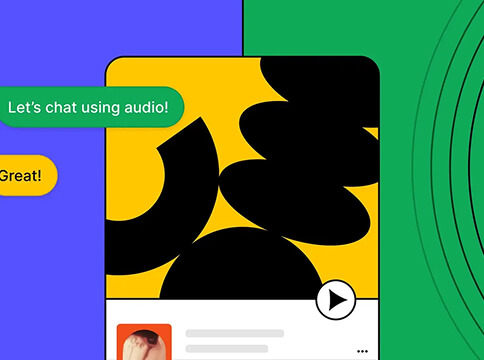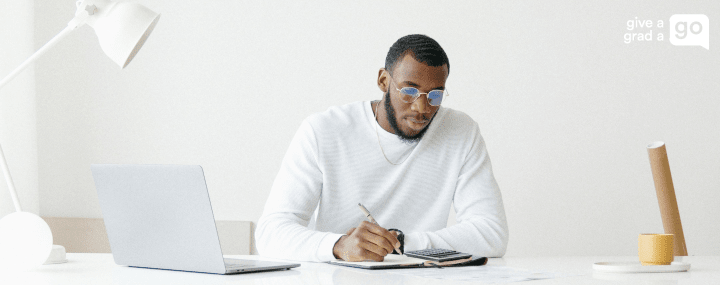How to create a personal website
1. Collect inspiration
It’s a good practice to browse the web to look for inspiration on the best way to create a personal website.
Try looking up people in your industry that you admire and look at the type of content they share on their personal website for job search boosts.
When looking through their websites, pay attention to their web design too.
You should take notes and screenshots of how they look as references.
Or you can always go to and look for the best personal websites online and analyze them for inspiration.
2. Choose the right website builder
The next step is to choose the right website builder for you.
It’s a shortcut to creating a website because it doesn’t require any technical knowledge, so you don’t need to know how to create a personal website using HTML and CSS.
A website builder will usually come with plenty of designer-made templates which you can utilize as a strong foundation.
You’ll then customize every element on the website using the various tools and features it provides.
Because there are many website builders available, you might be confused about which one is the right choice for you.
Here are some factors to help narrow down your options:
- Ease of use
- Affordability
- Various types of template choices
- SEO features
3. Secure your domain name
When choosing a website builder, it will usually come with a hosting service as well. You need web hosting to store the necessary files to run your website. You’ll also need a domain name which is essentially the name and address of your website.
When choosing a domain name, you should take your time because it’s the first impression you’ll create. In this case, try using your name as the domain name because your website represents you as a professional.
Check your domain name through a domain name checker to see if it’s available. In the case it’s not, the checker will usually provide excellent alternatives.
Once you do have a domain name, immediately register it. Your website builder/hosting provider will usually help you register your domain name for free when you pick one of their hosting plans.
4. Customise your website
After everything is set up and you know how to make a personal website, you can now start customizing your website. Here, you can be as creative as you want. Try to apply the references you took when looking for inspiration from various people in your industry.
Go to the builder’s dashboard to see how much you can customize your website. You’ll usually add, move and remove elements, change the layout of the pages, and change the colors and fonts too.
When customizing your site, try following some of these best practices:
- Ensure your homepage is clutter-free.
- Make sure it’s mobile-friendly.
- Create a navigation menu or bar.
- Include social sharing and follow buttons.
- Place call-to-action buttons strategically throughout your site.
5. Write a strong “about us” page
When creating a personal website for job search means, try focusing your content on your about page and portfolio. This is simply because people who come to your site are primarily interested in them.
If you want know how to make a personal website for resume purposes and create a strong about page, then start by including a summary or no more than two to three paragraphs about the most important things.
This could be your professional certifications, major companies you’ve worked for in the past, great projects you’ve worked on, and even some personality.
You want people to immediately understand who you are, what you do, and what you’re looking for. Go back to your inspirations and see what else they wrote about themselves.
6. Showcase your work
Professionals know how to make a personal website and how to use their websites as their portfolios, where they compile their work so that hiring managers can easily see what they’ve done in the past.
This is mainly utilized by artists, photographers, designers, and other visual field works. But even if you’re not from those fields, you can still use your websites as a portfolio to showcase your work.
If you’re a writer, you can include clips of articles that you’ve published or ghostwrote and place links to books you wrote when creating a personal website for a job search.
Whatever your profession, you can and should showcase your work on your website for easier viewing by hiring professionals.
7. Add social proof and testimonials
How can I create a personal website as a sales tool? An excellent way to earn your future clients’ trust is by including testimonials from people you’ve worked with within the past.
It’s even better if those people are well-respected professionals or even companies.
You can choose to include quotes from them to showcase your soft skills because otherwise, it’ll be hard to demonstrate without meeting in person.
This is an excellent way to create social proof, where your future clients or hiring managers trust and feel confident about asking you to join their company or help with their projects.
8. Install any extension and plugins
When creating a website, be it through a website builder or a content management system there will be options to install additional features to your website.
As such, there are a few plugins or extensions that are great to add to your website.
If you want to know how to make a personal website with WordPress or how to create a personal website using HTML then some plugins as examples because it’s simply the most used CMS worldwide:
- WP Super Cache – Helps your site load faster.
- Ninja Forms – Contact form maker.
- WP MyLinks Helps create a links page to link several things.
- UpdraftPlus Helps back up your site regularly.
9. Integrate social media
The next thing you want to create a personal website online for free is to integrate your website with your social media accounts.
Not only does this make it easier for you to share your website with other people, but it also makes it easier for your future clients and hiring managers to contact you in case your contact number and email are unreachable.
Nowadays, hiring managers would often ask for your social media account when applying for a job.
This is to get a sense of how you behave outside of work and measure whether you are a good fit for the company’s culture and environment. Thus integrating social media into your site simplifies the process of examining your social media.
10. Improve website SEO
To stand out from your competitors, you need to rank high on search engine results pages. If you want to know how to create a personal website on google then you’ll need to improve your website’s search engine optimization (SEO) to increase your visibility on the search engines.
If you want to rank on the first page of Google, you’ll need to collect search queries and create content that matches concrete search intent. There are many ways to do this, including using a keyword suggestion generator. It is a crucial step in increasing the visibility of your website.
You’ll want to look at the key performance indicators to know which areas you need to improve. If you don’t start from scratch, it might be beneficial to run a bug tracker on your site to find some crucial errors that might stop potential employers from looking at your site.
An
AI content checker is a powerful tool that offers numerous benefits for SEO and helps safeguard your website from the negative effects of duplicate content. Duplicate content can harm your site’s SEO rankings by confusing search engines and diluting the relevance of your pages.
Here are some data measuring criteria that are critical to optimising a website:
- Bounce Rate
- Organic Sessions
- Page Ranking
- Session Length
- Page Load Times
11. Make it easy for others to contact you
You’ll want to make it very easy for clients, hiring managers, or other people to contact you.
So whenever there’s someone interested, they don’t have to look around to find ways to contact you.
Thus, you should create a very detailed contact page.
Include things like:
- Mobile phone number.
- Email address.
- Social media accounts.
- The city you’re currently located in (perhaps even include a Google Maps location if you have an office)
- Backup phone number or email address.
12. Use high-quality images
If you’re going to post visual content, especially in your portfolio section, ensure that you take and use high-quality images.
If you create a personal website free of charge then the design might not be the best, so you want to make sure that your graphics are of a high quality.
Check whether the image blurs when you zoom it in a little bit. If it does, you’ll need to increase the size of the print.
High-quality images don’t just mean the image size but also how the subject in the image looks.
If you’re a photographer or designer, make sure that the subject has good lighting and is taken from various angles.
This is to ensure that your visitors can thoroughly examine the image.