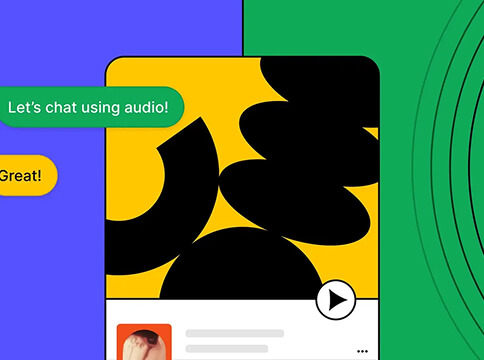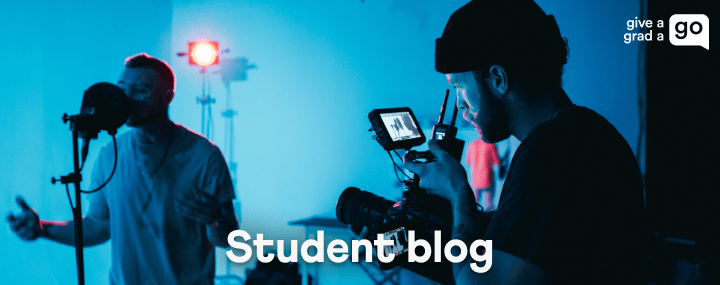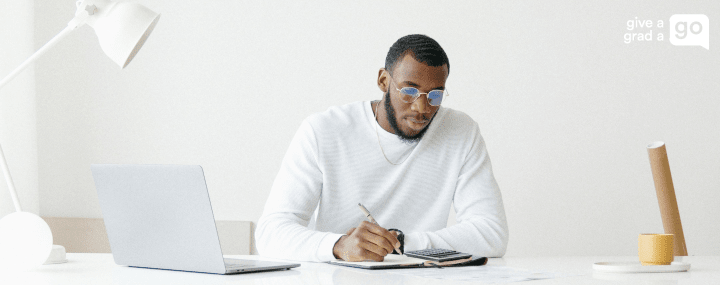How to reduce your digital footprint
1. Google yourself
First of all, try entering your full name on a few different search engines and social media sites, and make a note of any results that aren’t particularly favourable.
If you wouldn’t be happy for a potential employer or a relative to see one of the results, contact the site administrator and ask for it to be taken down.
It’s also possible to set up a Google Alert for your own name, so that you’ll receive an alert message every time your name appears on the web.
2. Check your privacy settings
While social media sites like Facebook and Twitter can be great tools for networking, it’s important to be aware that anything that is shared on your profile can be redistributed without your consent and also viewed by anyone (including a potential employer!).
To make sure that only people you know and trust are granted access to your page, change your privacy settings – and make sure that your social media profiles are a great representation of your own personal brand.
3. Create strong passwords
Every time you create a password, make sure that it uses a combination of letters (both upper and lower case), numbers and symbols, and don’t just use the same password for every website.
Your passwords shouldn’t be related to your name, birthday, or the names of close family or friends. And remember – never reveal your password to anyone!
4. Log out or deactivate
After you’ve finished using a website, make sure to log out – especially if you’re using a shared computer.
And on that note, if you’ve decided that you don’t want to use a website or an app anymore, always delete or deactivate your account rather than just close the site or delete the app, or you’ll still be visible to other users.
It is also a good idea to deactivate old email addresses that you no longer use!
5. Read the T&Cs
This one’s a long shot, we know. But if you’re really serious about reducing your digital footprint, you should always read the Terms & Conditions to make sure that you’re clued up on how that particular company will protect and share your information.
6. Opt-out
Don’t tick the box to opt into third-party communications!
In fact, try to tick as few boxes as possible if you want to reduce your digital footprint.
If you have opted into something and changed your mind, simply unsubscribe or opt out! The EU General Data Protection Regulation (GDPR) now regulates data privacy online and allows you the right to be forgotten from communications or to have your data removed.
7. Use false data
If you don’t want to give away personal data on a website, then don’t!
Particularly if you are unsure about a website you are signing up to… Simply fake it and create false information such as a slightly different phone number, email address or date of birth.
There are some internet extensions or plugins out there that create ‘digital noise’ for you, leaving misleading and meaningless footprints on the web, weakening your ‘real’ data and making it harder for an algorithm to understand your footprint and ultimately reducing the opportunity for brands to manipulate you to make purchasing or other decisions online.
8. Be cautious before you click
If it looks like spam, it probably is spam! Think twice before you click on a link, even if it has been sent by a friend (they may have been hacked).
Clickbait is common in today’s digital society.
Don’t be fooled by the surveys you see pop up on Facebook, even if it just looks like a bit of fun.. remember that someone is collecting data about you from the way you answer.
9. Clear your cookies
Cookies are small bits of data created by websites – they’re what allows a site to keep track of your online behaviour and customise your experience on the site based on how you use it.
If you want to make sure that you’re browsing without leaving a trail of data, delete your cookies.
This will clear your user data and prevent sites from re-advertising products to you, and tracking your behaviour between sites.
Unfortunately, deleting your cookies each time you browse the internet will mean that you’ll also have to re-enter your username and password every time you visit a website.
If that’s sounding like it’s going to be a headache, you can always take advantage of using a private browsing mode.
10. Think twice about what you post
What you post online can’t easily be erased. Every status, like, retweet and Snapchat we send becomes part of our online record – so it’s vital to ensure that everything you’re sending conveys a positive message.
Before you post something online, think twice about whether it’s something you would be happy to share with future employers, family members or clients.
The same applies to posting compromising photos of your friends – if you know that you’d be embarrassed by something you’re about to upload, then don’t do it to someone else!
11. And finally – make sure that your footprint is positive
All this talk of data tracking and information sharing is sounding a bit dark, isn’t it?
Well, panic not – because there is such a thing as a positive digital footprint, and if your name is going to be out there, why not use your digital footprint to create a favourable personal profile?
Think blog posts, fundraising pages, or even sharing articles on a subject you’re interested in – these are exactly the kinds of things that graduate employers would be impressed by when they search your name online.
Check out the top ways you can boost your LinkedIn profile!