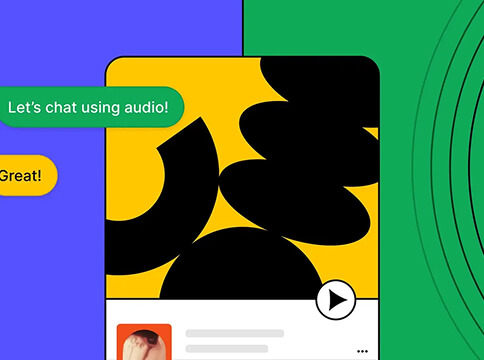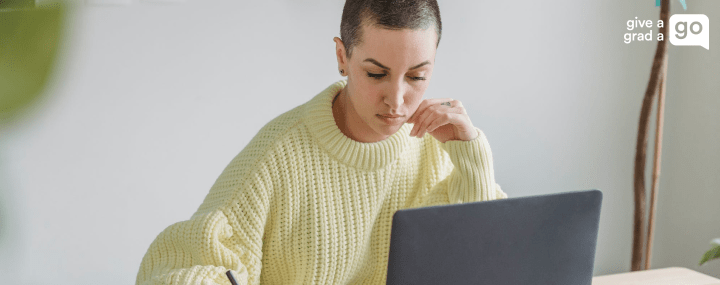Virtual training meaning
Virtual training refers to training that is conducted remotely, or when the learner and trainer are in different locations.
This most commonly occurs online, either on an online learning platform or through some sort of video presentation software which mimics a classroom-like training lesson.
Virtual training process
We have created a guideline of steps before, during and after your training process and included some of our top tips to make your online training programmes entertaining and engaging.
Prior to training:
- Identify the needs of Employees
Consider the same factors that you would usually when deciding what training is necessary for employees. Where are the digital skills gaps in your business? What are your employees’ current skills and experience levels?
As well as thinking about what virtual training would benefit the business, also think about what would help with their personal and professional development.
Another thing to consider when planning internal virtual training or finding online training courses for employees is taking into account employee availability, where your employee will be working and what times may work best for them.
For example, are they working in a different country with different time zones?
What time will they be taking their lunch break?
It will be beneficial to explore employee training tools and onboarding best practices whilst you’re working from home or recruiting from home.
Testing out different virtual training courses or online employee training software is an important part of the process in finding out which virtual training method will best suit your business.
Do you have an existing employee who has the skills to train others or will you be hiring an external consultant to conduct training for the team? If you decide to carry out training in-house, think about what training tools for trainers and employees might be useful.
Make sure that all the necessary planning has been done before you begin your virtual training. It is a good idea to have a timeline in place, to ensure that employees stay on track and that learning new skills doesn’t get side-lined for the usual daily tasks.
If you are using online virtual training programs, is there a virtual learning login that employees need to use? Make sure all parties have the information they need before the training begins.