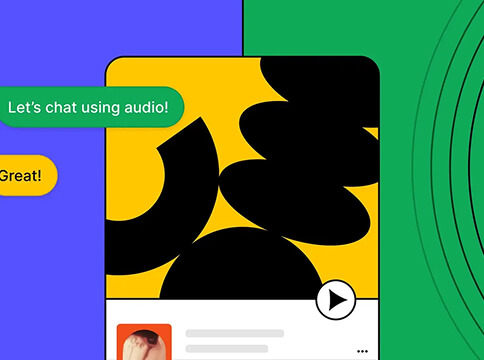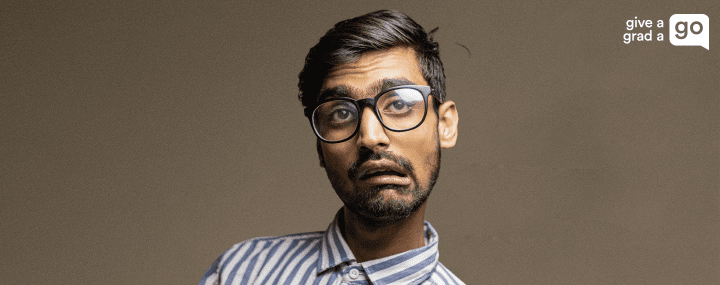-
Even people with only a cursory understanding of how LinkedIn works will know it’s about connections. Making connections, engaging with old connections, even turning those old connections into new business leads – it’s all possible with the LinkedIn platform.
If you’ll excuse the pun, LinkedIn puts the networking into social networks. But this is a limited way of looking at how your business can most effectively use LinkedIn.
It’s not enough to just have a company page – you need to update it fairly regularly to get in front of your audience. LinkedIn revealed that posting 20 times a month will help you reach 60% of your audience. One post a month, however, will typically only reach 20% of your followers. The Give A Grad A Go LinkedIn page provides a great example of how to post regularly, whilst keeping the content fresh and different.
Pro tip
If you’re a company page admin, check out the Analytics tab for your page to see useful stats such as the engagement rates broken down by post, as well as follower and visitor demographics
-
A lot of businesses use LinkedIn solely for the connections, and not to engage with like-minded people within the same industry. This is a big mistake: LinkedIn is a goldmine of information, and people trust it far more than Facebook or Twitter.
You can discover more about the latest trends in your industry, find potential business partners and share your own knowledge – all activities that put you and your business front and centre.
Think of it like a networking event, but with the benefit of already knowing that you have shared interests with the people you’re engaging. And if a group for your industry doesn’t exist, just set one up to get the conversation going.
Pro tip
You can only engage in groups as an individual, using your own LinkedIn profile rather than your company’s. But this isn’t a bad thing at all – it’s a great opportunity to present yourself as the knowledgeable face of your business, and develop a reputation as a thought leader within your niche.
-
One of the reasons that LinkedIn is a goldmine of information is that people list their whole CVs on their profiles, and often link to that profile in job applications.
This means that it’s in people’s interests to keep their LinkedIn profiles up to date, and human nature dictates that we are most likely to update our profiles when we have something to gain – in other words, when searching for a new job.
While it might not be strictly ethical to watch your employees’ profiles for suspicious activity (you’re far too busy for that anyway!), it’s a great idea to keep an eye on the profiles of people you might want to join your company.
If that person has just added all the certifications received in his or her current job, it’s a good sign that the time is right for you to approach about a move to your company.
Pro tip
Remember that as well as giving you hints that a prospective employee might be receptive to an approach about a job at your company, this also works the other way around! If you’re looking to leave the company, make sure you don’t publicise your profile updates by turning off notifications.
-
When you’re considering a new product, you look at the case studies and testimonials to make sure it’s a good fit, don’t you?
LinkedIn’s recommendation system enables you to do the same with future employees and business contacts – but only if someone has left a recommendation for them.
If you’re looking for this information, it’s highly likely that others want the same about you. So make their jobs easier by having a few recommendations from previous colleagues and clients on your profile.
A third party recommendation will stand out far more in a future business partner’s eyes than additional information about your education.
Pro tip
Don’t ask, don’t get! If you have a good relationship with an old colleague or client, it won’t hurt to ask them if they would write a brief recommendation on your LinkedIn profile. Offer to write one in return, and the chances you’ll get what you’re after increase significantly.
-
All of the above tips are organic ways you can use LinkedIn to get ahead of your competition, but like almost every other social network, you can pay to expand the reach of your posts.
LinkedIn gives you two options: sponsor existing company posts or create ads. The former will sit in news feeds and therefore have a more organic feel, while the latter show on the right-hand side of the page and are more like traditional adverts.
The best option for you depends on the type of content you want to promote, but both choices let you target your ads in precise detail – from job seniority to industry type and more.
Pro tip
Unlike Facebook and Twitter advertising, LinkedIn has a higher cost per entry for advertising campaigns. You’ll need a minimum of £8 per day for each campaign you run, and cost-per-clicks are also higher than the social norm at around £3-4

How to use LinkedIn better than your competition
 Lauren Mason
Lauren Mason
Guest Author
- Share on Twitter
- Share on Facebook
- Share on LinkedIn
- Copy link Copied to clipboard