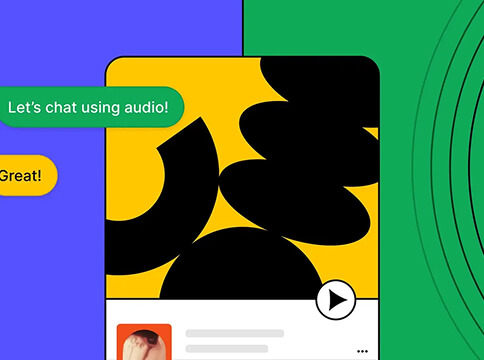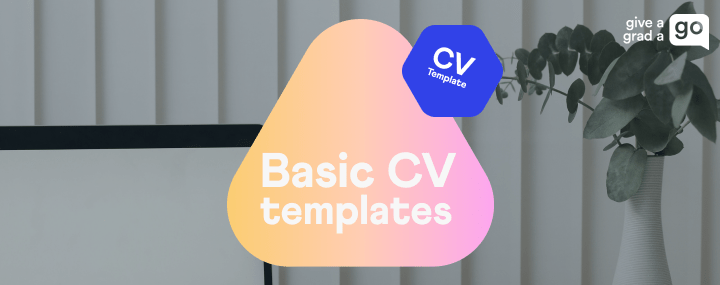Be consistent with your tone of voice
Decide whether to write your CV in the first or third person – and stick with it. Both are acceptable, but the third person is the standard choice for a professional CV.
Here’s a quick refresher on how to write in each person:
- Third person: Remove references to yourself and start sentences with adjectives or job titles. For example: “A highly capable physics graduate with strong analytical skills.” Avoid using “he” or “she” – it sounds unnatural.
- First person: Use “I” and “my.” For example: “I managed short and long-term funding for business clients.”
Whichever you choose, always write in the active voice for a stronger impact.
For example, say “Recruited and trained 10 staff members” instead of “10 staff members were recruited and trained by myself.”
Use grammar-checking software
To make sure your CV is mistake-free, use grammar-checking software like Grammarly – a free tool that catches spelling errors and suggests ways to improve your writing.
But don’t rely on spell-checkers alone! Always read through your CV a few times, and when you think it’s perfect, ask a friend or family member to double-check.
Don’t go overboard with the thesaurus!
Using synonyms is great if you’re repeating the same word too often, but don’t force it into every sentence.
You might think it makes you sound more sophisticated, but it can actually make your CV harder to read – or even grammatically incorrect. If you’re not 100% sure what a word means, don’t use it.
The same goes for semicolons – most people aren’t sure how to use them, so it’s safer to leave them out.
Use dynamic verbs
Strong, action-packed verbs make your CV more impactful by highlighting your achievements and showing what you can bring to the company.
For example, instead of saying, “I was responsible for system developments,” try “Devised and implemented new systems.” It’s clearer, stronger, and more impressive.