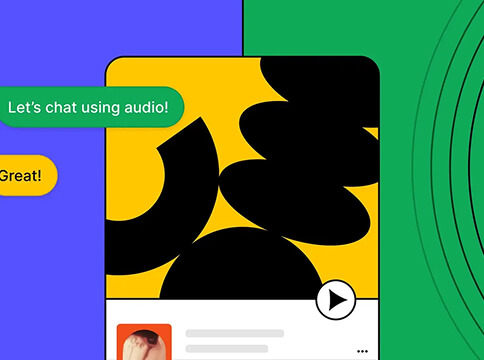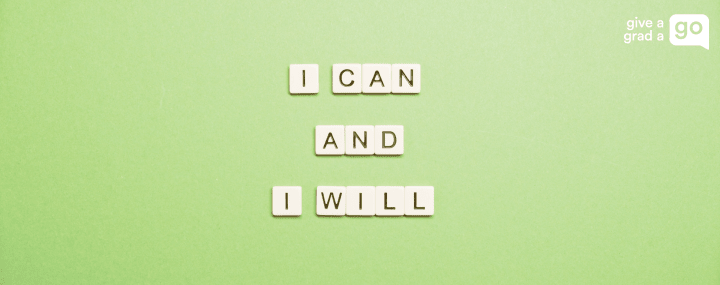Over 90% of employers use LinkedIn for hiring – and with over 500 million users on the platform, it’s the most powerful social network for recruiters and jobseekers alike.
Giving employers the scope to search for and review candidates 24/7, there’s no avoiding the power of LinkedIn – so if you’re applying for graduate jobs, it’s more important than ever to use the network to your advantage.
A great LinkedIn profile should work to enhance your graduate CV – not only making you visible to employers, but enhancing your skills and qualifications, creating a professional profile, and helping to make you a standout candidate in specific industries.
So, how do you create a good LinkedIn profile?
Listen to our LinkedIn advice and follow the 10 LinkedIn profile tips below: 👇
-
At the top of your profile, your LinkedIn photo will shape an employer’s perception of you straight away – and this is an opinion that is likely to stay with them throughout the interview process, and beyond.
Your LinkedIn photo needs to show that you are a professional and credible candidate, so should be recent, high-quality and uncluttered (it’s best to stand in front of a solid-coloured background with nothing else in the photo).
Ask someone else to take the photo (avoid using a selfie), and try to include just your head and shoulders in the image.
If you can’t find anyone to take the photo or you’re stuck for ideas, a good-quality photo of you at graduation should do the trick!
These LinkedIn photo tips are crucial to creating a LinkedIn profile that is professional and engaging.
-
Your headline is the 1-3 lines of text (120 characters) that appears directly underneath your name.
Though LinkedIn will automatically use your current or last job title, as a graduate it’s a good idea to create a customised one to show off your best assets – which could include your degree course/university, your key skills or your career aspirations.
With the inclusion of keywords (which can be tailored to the particular industries you’re targeting), your headline will make you instantly recognisable to employers when they search your name.
It’s a great tip to remember when creating a LinkedIn profile, as a lot of users will fail to realise you can even change your headline.
e.g – 2.1 Computer Science graduate with Python, C# and SQL skills.
-
Much like the personal statement at the top of your CV, your LinkedIn summary is usually considered to be the most important part of your profile.
Your chance to stand out from other candidates and enhance your unique skills, experience and qualifications, it can include as much or as little information as you like about your professional profile.
This could include your degree, any standout results you achieved, or extra-curricular activities you took part in, as well as relevant job experience and areas of interest.
If you’re exclusively applying for graduate jobs in marketing, use your summary to let employers in that particular industry know about your passion and commitment.
e.g. “I am a goal-oriented Marketing graduate with copywriting, marketing analytics, HTML/CSS and basic SEO skills. Alongside my studies I have been heavily involved in charity work (Mind, CALM) as well as undertaking two internships; one at a leading media company, and one at a radio station. Currently working in retail, I am keen to forge a career in marketing.”
**Remember that what’s in your summary needs to reflect what’s on your CV – employers will be looking at both, so make sure they match up!**
-
Top LinkedIn profile tips: adding new connections on LinkedIn, and engaging with your network, can dramatically increase your exposure and show potential employers that you’re serious about landing a job.
While you don’t need to have 500+ connections right away, request to connect with friends, previous employers and lecturers from university – as well as Recruitment Consultants you’ve been in contact with (you’ll be the first to see any graduate jobs they share on the platform!)
If you connect with an old manager, colleague, or lecturer, you could even think about asking them to write you a recommendation.
This is a great way to build on your CV, use the features of LinkedIn to their full advantage, and show employers that you are a seriously credible candidate.
-
The skills you include on your CV will show employers who you are as a candidate, and whether you are qualified for the role.
You can add skills to your profile by going to the “Featured Skills & Endorsements” section, and clicking “Add a new skill.”
Based on the type of graduate jobs you are applying for, and the particular industries that interest you, include the most relevant skills – and make sure they match up with the ones you’ve listed on your CV.
Skills might include things like IT / computer skills, statistical analysis, and people management – once you’ve listed them on your profile, ask your connections to endorse your skills!
These LinkedIn profile tips will seriously help you stand out from the crowd when it comes to graduate job searching.
-
By following the companies and organisations that interest you (including, but not limited to, those you’ve already applied to), you’ll not only be growing your activity on the platform, but you’ll be showing that you are fully engaged in the job hunt.
Following companies in the sector or industry you’re interested in will also enable you to do further research – bolstering your chances of success throughout the job application and interview process.
-
If you have examples of your work you want to show off, LinkedIn is a great place to do so.
Whether this is blog articles you’ve written on WordPress, or your design portfolio, you can add documents, photos, links, videos or presentations to your LinkedIn – building your brand, giving your profile credibility, and helping you stand out from the crowd.
Of all the LinkedIn advice we’re sharing on this blog, this is one LinkedIn tip that people often forget.
There should be something you can share on your LinkedIn, to demonstrate to employers that you are a credible candidate who can back up their statements with tangible evidence of work.
-
Being active on LinkedIn means engaging with interesting content from a range of sources.
Liking and sharing content on LinkedIn will show that you are mature and professional – as well as demonstrating that you’re a well-rounded individual with many different interests.
In the increasingly competitive graduate jobs market, showing that you have a range of interests and passions, that you actively enjoy reading up on, will help to make you unique and memorable.
-
A top tip for LinkedIn: just like on your graduate CV, a spelling or grammatical error will be a red flag for an employer, and can be really detrimental to your LinkedIn profile.
Unfortunately, the platform doesn’t have an automatic spell-checker.
To ensure that you make a great impression and build a professional persona, take plenty of time to read through your LinkedIn profile – and if possible, get a friend or family member to check over it, too.
-
You need to be visible on LinkedIn. If a potential employer can’t find you, this might indicate that you’re not tech-savvy, or even worse; that you’ve got something to hide.
Once you’ve created and optimised your LinkedIn profile, adjust your privacy settings to ensure that employers can easily find you.
Especially as a graduate, creating a LinkedIn profile is a hugely important part of the job application process.
Your profile has the potential to strengthen your CV, establish you as a credible and highly attractive candidate, and boost your chances of getting graduate jobs.
So follow our LinkedIn profile tips for job search success!
Read more of the best career blogs – or check out the latest jobs for graduates UK!