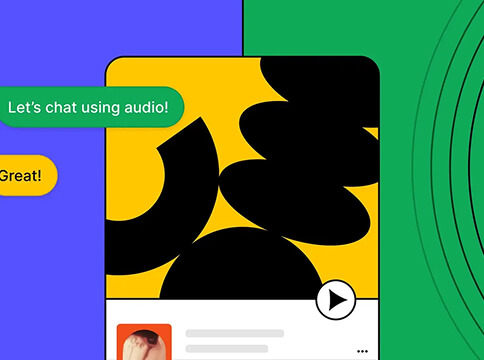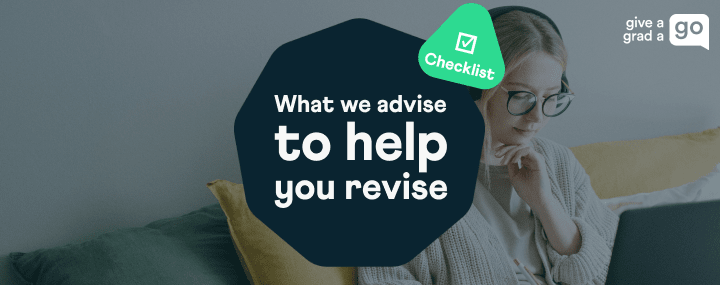Like most third year students, you’re now probably deep into your final exams – often a stressful time which can see many developing their own unique ways of managing.
Fortunately for you (and your grades), technology is here to help.
With the right apps, you can be equipped with everything you need to juggle everyday life and still be able to; organise your study time, reduce stress, stay healthy, get the right amount of sleep – and hopefully get the grades you need.
So here are 7 of the most helpful apps out there, for making exam season as stress-free as possible.
1. Evernote
Widely regarded as one of the best note-taking apps out there, Evernote is packed with useful features that make scribbling down notes easier than ever.
Compatible with just about any computer or smartphone, the Evernote app allows you to write notes with a stylus, type out sentences, record short voice memos, and even capture photographs.
Once you’re done, you can store the entire lesson in a cloud service to access whenever, and wherever you like.
2. The Pomodoro Timer
Got an upcoming exam? Then this is the app for you.
The Pomodoro Technique is one of the most effective way to complete high-concentration tasks.
It works by asking you to focus for a period of twenty-five minutes at a time, with plenty of breaks in between to revitalise and refresh your brain power.
The app helps you to customize your intervals of rest and work so that you spend more time benefiting from your study, and less time tempted to procrastinate.
3. Any.do
Any.do, for both iOS and Android is a nifty calendar app that allows you to carefully plan your day according to any schedule you like.
You can create to-do lists that will help you keep track of your study habits, as well as reminders, to ensure that you don’t forget about a crucial appointment or exam.
Although this option is similar to many of the other time management apps available on the market today, it’s a multi-platform solution, which means that you can use the same tool on your phone, tablet or laptop without hassle.
4. Sleep Cycle
Let’s face it, getting enough sleep at university is tough.
If you’re not hitting the books hard, then you’re out enjoying life with your friends, or streaming your favourite shows on Netflix.
If you struggle to get a full night’s sleep, you should at least try to make waking up easier – and that’s where SleepCycle can be a great solution.
Place your smartphone on your mattress as you sleep, and the SleepCycle app will monitor your patterns to ensure that you wake up during a light-sleep stage, giving you a well-rested feeling the next day.
5. Stop, Breathe & Think
It’s tough to be productive if you’re constantly battling against stress.
The Stop, Breathe & Think app is designed with a wide range of tools to help you reflect on your thought process, and encourage a more positive outlook when those all-night study sessions start to get you down.
Great for meditation and mindfulness, the app even allows you to track your progress and keep an eye on your emotional well-being over time.
6. Sworkit
When you’re in revision mode, it can feel as though there aren’t enough hours in the day to fit exercise into your busy schedule, but staying active isn’t as impossible as you might think. Sworkit helps you to make the most of even a five-minute workout, so you can graduate with a healthy body and an educated mind.
Simply enter the amount of time you have into the app, along with your preferred exercise option (strength, stretching, cardio, or yoga) and Sworkit will guide you through the exercises you can do in the time you have available.
For even better results, combine the app with wearable fitness technology like Garmin or Samsung watches, and Fitbit, so you can track weight loss, activity, and more.
7. My Fitness Pal
Finally, while it’s important to exercise during the exam period, it is also crucial to make sure that you’re fuelling your body with nutritious, healthy food.
Put down the pizza and noodles, and download MyFitnessPal as a way to count calories, and learn more about how you can get all of the nutrients you need for a complete and balanced diet.
Make sure that you’re eating vegetables and fruit wherever possible, and drinking plenty of water to stay hydrated and improve concentration.
This is a guest article by Matt Powell of Broadband Genie.
Find more career advice on our Careers Advice Blog, including our Revision Checklist – or check out the latest graduate schemes!