Salary calculator 💰
Calculate take home pay UK
Use the take home salary calculator to work out your net income earnings after deductions
Looking for our Australian site?
Use the take home salary calculator to work out your net income earnings after deductions
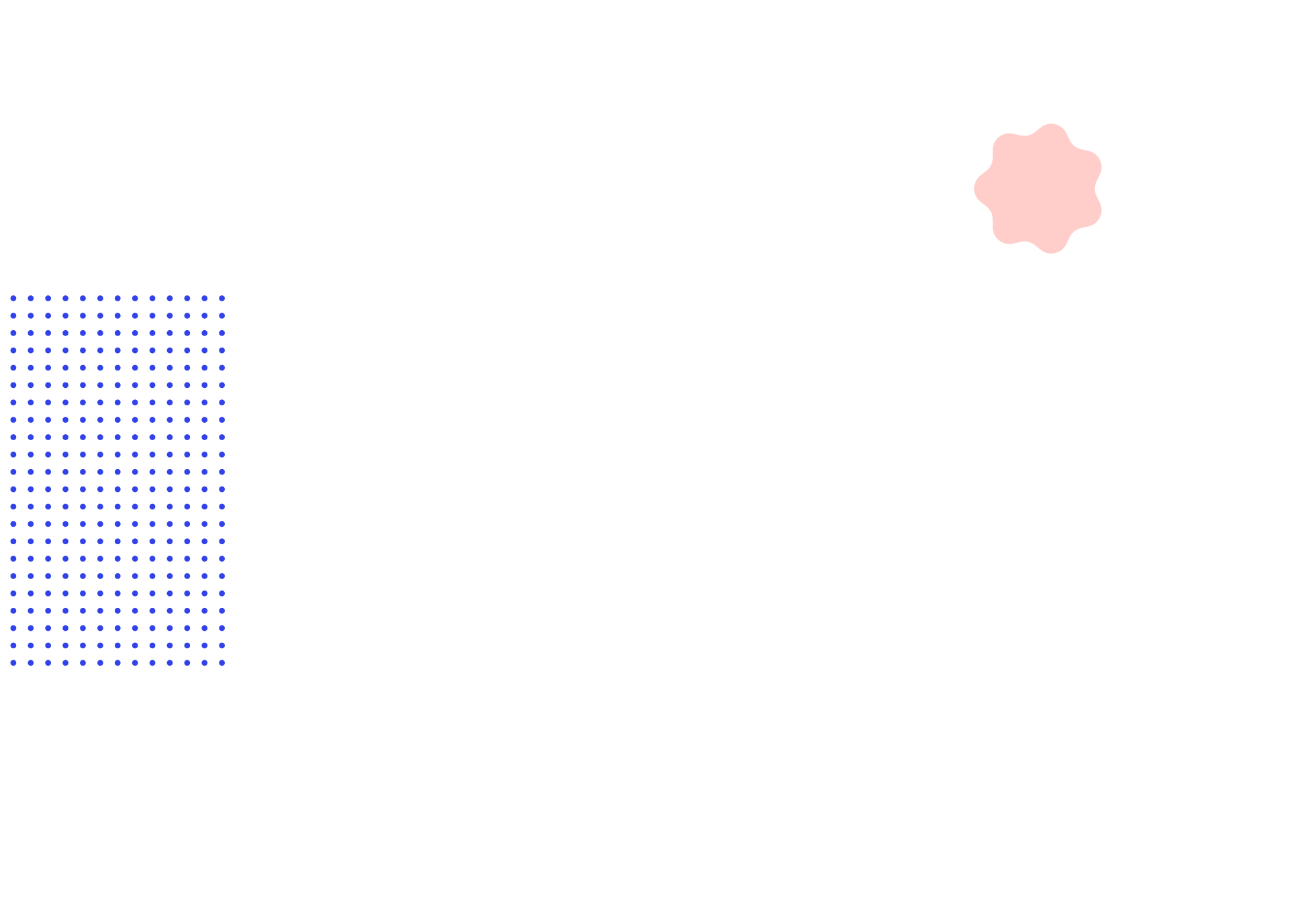
Drop in your salary details below! Only have your basic salary info to hand?
No worries, fill it in and the calculator will determine the most accurate take-home outcome possible.
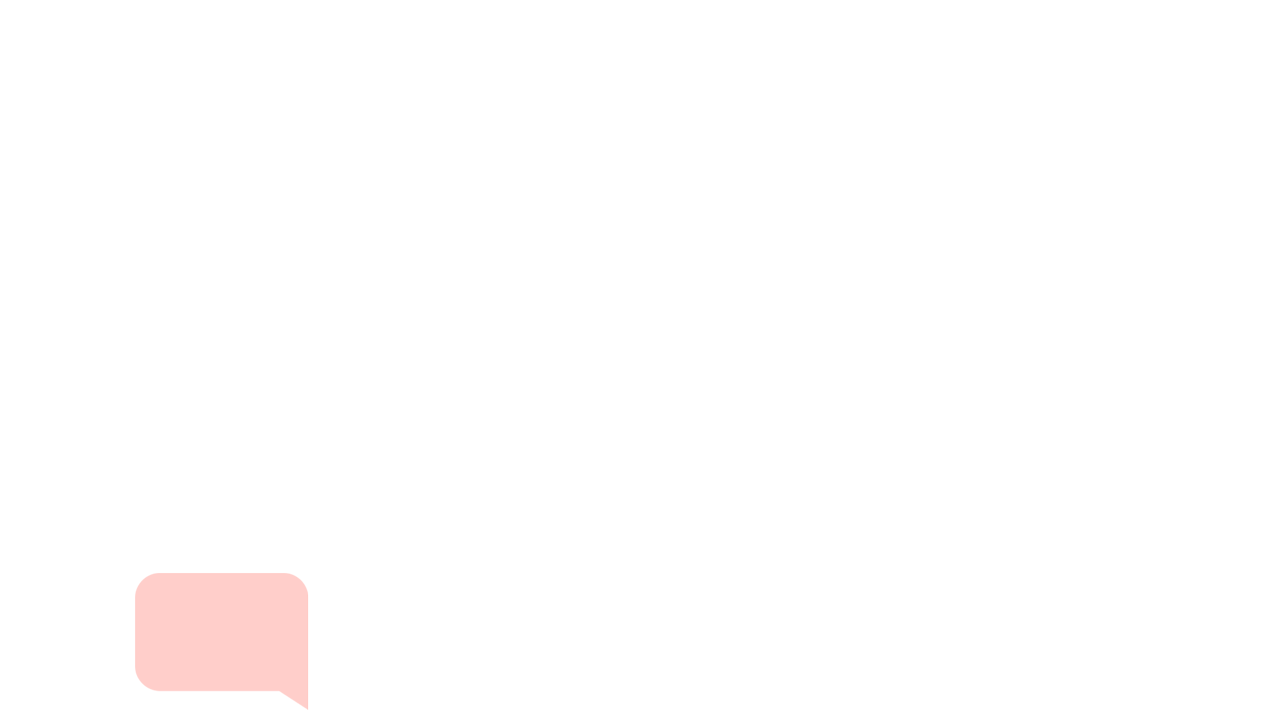
With over a decade of experience in early careers recruitment, we work with some of the UK’s fastest-growing startups and most exciting large multinationals. Matching graduates and businesses is what we’re best at.
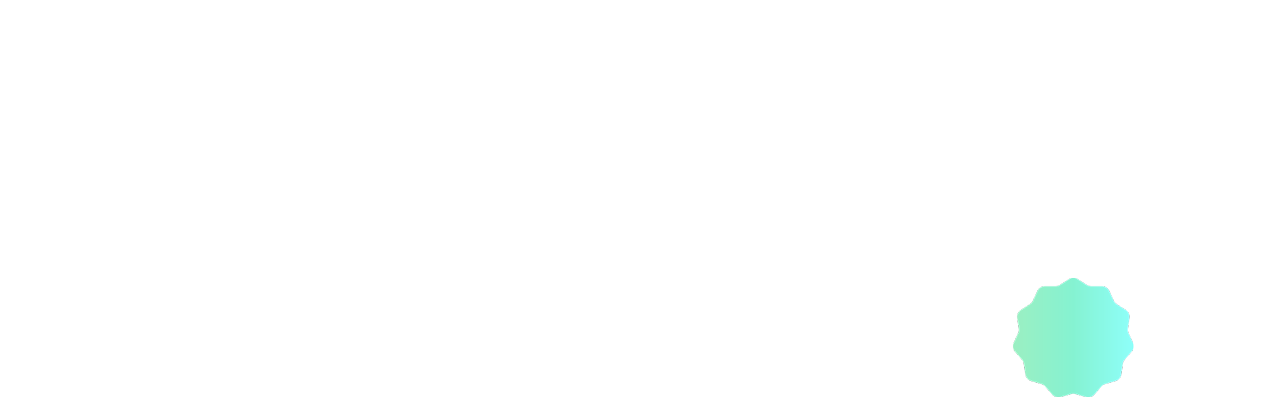
The term salary, or income, refers to the fixed wage that is paid to an employee by an employer. Gross salary encompasses the full wage obtained by an employee before tax and other deductions. Net salary refers to the take-home pay received by an employee once tax and other deductions have been applied. Though most salaries are paid monthly, they are usually understood as an annual sum.
If you’ve found this salary definition helpful but are unsure about how to calculate salary after tax, use the calculator above for a full take-home salary breakdown!
How salary is calculated is determined by two main factors – job title and years of experience – at the discretion of an employer. An employee’s monthly salary is then calculated by multiplying a fixed hourly rate by the number of hours worked that month. This calculation is then adjusted for taxes and other sacrifices, forming a monthly net salary.
You can use our salary tax calculator to make an income calculation that works out how your salary tax bracket, student loan repayment, pension scheme and other deductions affect your take-home pay. To calculate a salary, simply enter the relevant salary details into our online salary calculator and it will do the rest!
So, if you’re looking for a stress-free way to make a salary calculation, you’re in the right place – use the salary net calculator above!
We see this as the first step in organising your finances: before you get financial advice, it’s important to know exactly what you take home each month, and why.
Our salary take home calculator has been built to remove the hassle of having to calculate your salary manually. The purpose behind providing a salary calculator online is to make calculating net salary and take home bonuses as accessible as possible – not everyone can be a salary expert!
By entering the details of your gross salary per annum, bonuses, tax code and other deductible variables, our income calculator can quickly work out exactly how much take home pay you will receive on a monthly or yearly basis. As well as enabling you to calculate salary online, our pay calculator also provides you with a full salary breakdown. Alongside your total take home amount, you can view a dissection of your gross vs taxable income, tax paid and national insurance deductions.
Plus, you don’t have to pay anything – it’s a free tool!
After a salary after tax calculator? Look no further! You can calculate salary net amount by using the online calculator for salary after taxes found above. First, enter what your salary with tax is per annum into the take home calculator. Then, you will need to identify your tax code, student loan details, and specify your pension contributions. Make sure you also state any bonuses or overtime pay that you are due to receive and fill in all other relevant information if you want to accurately calculate your salary after tax!
Once you have inputted all of the required information, our online tool can calculate salary after tax. If you’re unsure about calculating salary, simply follow the instructions above and our salary calculator will work it all out for you.
If you’re unsure about how to calculate salary in the UK, don’t worry! Our UK salary calculator can work out your take home salary at the press of a button. All you need to know is your gross salary per annum, UK tax code, student loan information, pension contributions and any bonuses you’re due to receive. It’s also helpful if you input your overtime, childcare voucher, salary sacrifices and other deductions into the salary and tax calculator.
In doing this, you can produce a full breakdown of your take home UK salary, along with a rundown your UK taxable income, national insurance, and the total amount of tax paid. In this way, not only does our salary tool enable you to calculate UK salary, it also enables you to understand your salary better.
If you are employed in the UK, this is the easiest and quickest way to work out your net pay.
An employee’s monthly salary is determined by the seniority of their role, years of experience and job responsibilities. How monthly salary is calculated is accomplished by multiplying the employee’s hourly rate by the number of hours worked that month. This calculation is then adjusted for taxes and other sacrifices, forming a monthly net salary.
When you need to calculate monthly salary, our online calculator is the only tool you need. With this free online pay calculator, you can instantly see how much your net earnings are per month and how they’re affected by your tax bracket, student loan, pension contribution and other deductions. To make a monthly salary calculation, simply enter the relevant salary details into our online salary calculator and it will calculate monthly salary from annual!
There’s no more need to ask, “how is monthly pay calculated?” If you’re looking for a worry-free way to calculate salary per month, simply use the monthly payment calculator above!
For many people, annual gross salary is the most familiar conceptualisation of pay that they contend with. However, it is important that employees understand how much salary they take home in order to properly determine how much they are truly earning at their jobs. Knowing your net salary allows you to understand what kind of salary requirements would incentivise you to leave your current job, or what salary increase would be suitable for your next promotion.
By using our tool, you can easily calculate salary after deductions to learn how much net pay you receive on a monthly or annual basis. Our salary tool is able to dissect your gross salary into take home income, taxed income and national insurance. This means that not only are you told what your taking home, you’re also informed as to why. This is why our take home calculator is the best salary calculator out there!
It can be hard to keep track of all the different things that affect your income. As such, it can be hard to keep track of whether your take home salary is correct. Luckily, you can use our salary checker to make an accurate calculation with ease! All you have to do is fill in the details as specified, making sure that the information you input is accurate.
Importantly, the more accurate the information that you put into the salary calculator, the more accurate the online calculator salary outcome will be. You’re able to view the salary calculator take home pay in either a monthly or annual format.
Want to know whether your salary expectations match reality? Go ahead and utilise our income calculator UK!
You can find your tax code in your most recent payslip, your ‘Tax Code Notice’ letter from HMRC or on the HMRC app.
You can find your student loan plan in letters or emails from your student loan provider, or by logging into your student loan repayment account.
The short answer is yes: bonuses in the UK do get taxed. If you receive a monetary bonus from your employer on top of your salary, you’ll be liable to pay income tax, national insurance, and other deductions on the additional earnings.
So, how much do bonuses get taxed? We can help work this out: our tool is also a bonus calculator. The calculator will work out what extra deductions (e.g., national insurance and student loan etc.) will be required because of your bonus income, and will add these on top of the usual deductions. This can mean that you have very large deductions in a bonus month, but never larger than the bonus itself.
Some pension schemes will deduct a pension contribution from your bonus. If this is the case, please click the “Yes” in the bonus box under the pension tab.
To determine how much income you’ve earnt in bonuses, check your pay slips. If you receive irregular bonuses throughout the year, add these together and input the total amount.
Use our bonus tax calculator, and check how much of your concession you’re seeing!
If you receive employment benefits, such as private healthcare, these will be taxable. Your tax code may incorporate these benefits, in which case you would not need to enter your benefits into the salary calculator.
If, however, you receive these benefits via a cash allowance (e.g., company car allowance) that increases your take-home pay, you will need to enter the amount received into the calculator in order to incorporate tax.
Disclaimer: The calculator assumes 2024/25 tax tables and full year income. Actual take home pay may vary. The calculations above do not take into account previous roles or P45s. Information on this website is for general informational and indicative purposes only. Please consult a qualified specialist before making any official financial calculations or decisions. Give a Grad a Go assumes no responsibility or liability for any errors or omissions in the content of this site.